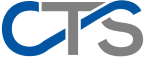Is your business truly efficient?
If not, here are three solutions to help streamline your workflow and give you a less stressful day at the office so that you’ll have that free time to binge watch YouTube videos when no one is around.
So what solutions are we referring to?
1. Microsoft 365
2. Google Workplace
3. WPS Office
These three android apps will make your office life easier and will streamline your team’s workflow and communication and give you a multi-tasking superpower!
Let’s look at which options are best for your company needs.
1. Microsoft 365
Everyone knows the Microsoft name, but did you know that they offer a power app to streamline your company’s workflow? Not only do you have access to Word, Excel, Outlook and PowerPoint but with their subscription service you’ll have tech support, advanced security and device management. If your company uses Salesforce and Atlassian Confluence Cloud you will have full integration of third-party apps such as: Slack, Mailchimp, Trello and Evernote to further simplify your work life. And we all need that!
So, what are some of the other benefits Microsoft 365 offers?
1 TB of online storage per user
Microsoft Teams, Yammer, Microsoft 365 Groups (collaboration tools)
Email and Calendar
Microsoft Defender
And if you’re really want to use that multi-tasking superpower you can pair the app with Windows Analytics and Windows 365 (aka “Cloud PC”). And accessibility isn’t a concern with Microsoft 365 as it can easily be accessed on tablets, smart phones, multiple PC’s and Mac devices. They also offer four business and four enterprise plans for your office needs. With these subscriptions you can choose the best plan for your company environment and get the biggest bang for your buck with less banging of your head against the wall.
But before making up your mind, consider these two other apps…
2. Google Workspace
Google is a company that never rests on its laurels. It seems that every other month a new product or software drops on the market. For instance, if you own a FitBit or spend endless hours on YouTube or have ever purchased a Nest; then you’re using a Google product. This tech giant seems to be two steps ahead in the world of innovation. And with the Google Workspace app, collaboration and communication have never been easier.
So, what do you get with this app? Well for starters, Google Workspace comes with Gmail and Google docs (the standard applications), however, also included are: Gdrive, Google Meet and Calendar, as well as Google Sheets, Slides, Sites and more. Keep in mind Google Workspace is a subscription-based application.
Here are the plans offered:
1. Business Standard
2. Standard
3. Plus
4. Enterprise
In the corporate world, it’s not uncommon for business models to change frequently so Google provides the option to scale your plan to suite your particular needs and this app comes with a free 14-day trial of the software!
So, what’s the downside?
Well, with the Google Workspace’s entry-level plan (Business Basic), the user is allotted 30GB of storage as compared to Microsoft’s 365 equivalent which offers 1TB per user. The upside is that with Workspace’s Business Standard and Business Plus plans you can purchase more storage on a per-user basis if the allotted storage is exceeded. And if you’re super-savvy you can head over to the Google Workspace Marketplace and purchase third-party apps such as: Trello, Hellosign and MindMeister.
3. WPS Office
If the other two apps seem impressive take a look at what WPS Office has to offer. You might change your mind, because this app could possibly be the most robust, office productivity boosting application on Android!
For starters, it supports nearly 50 languages, it’s free to install; and after installation you can get right to work converting PDF to WPS format and securely store all your documents with passwords. With this powerhouse application you get the support of HTML, TXT, DOT, RTF and DOC files; all of which are compatible with Google Docs and Microsoft office! Additionally, it comes with spell check, comments and the ability to track changes. WPS Office is a serious contender with Google Workspace and Microsoft 365. If you want the document compatibility without the price tag, then WPS Office might be right for your business needs. Although, whichever route you decide on we recommend that you consider all the options and which app can provide your company with the best security, productivity and streamlined workflow so that you can prop up your feet, turn on that YouTube video and enjoy a less stressful and more efficient day at work.